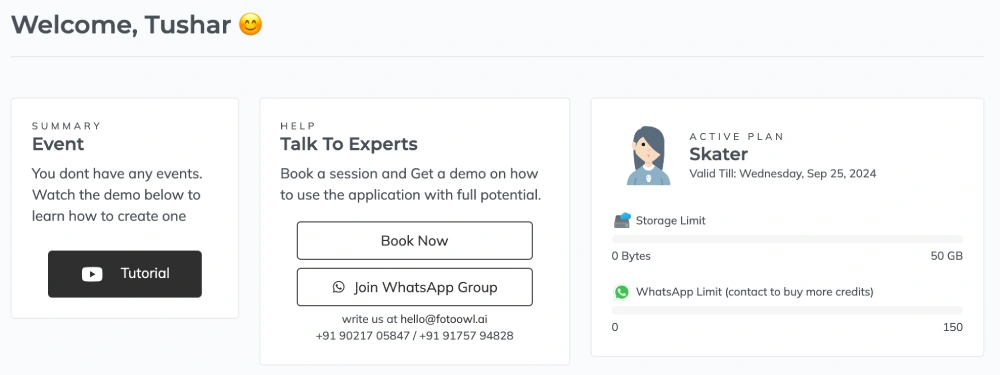Activate License Key
Step 1. Create an Account on Foto Owl Registration Page
Vist Registration Page to create free account
Create Account using Google
a. Click on Sign in as [email protected]
b. Select the Gmail Account that you want to use
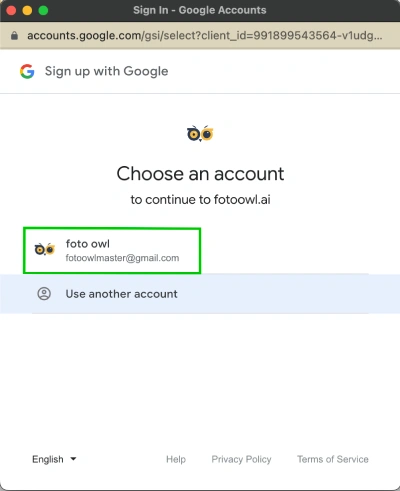
Step 2. Fill in some details
Business Name : Enter your Studio Name or Company Name
Gallery URL : select your gallery url, make sure its availble and you get green check mark on it
Mobile Number : Add your mobile number
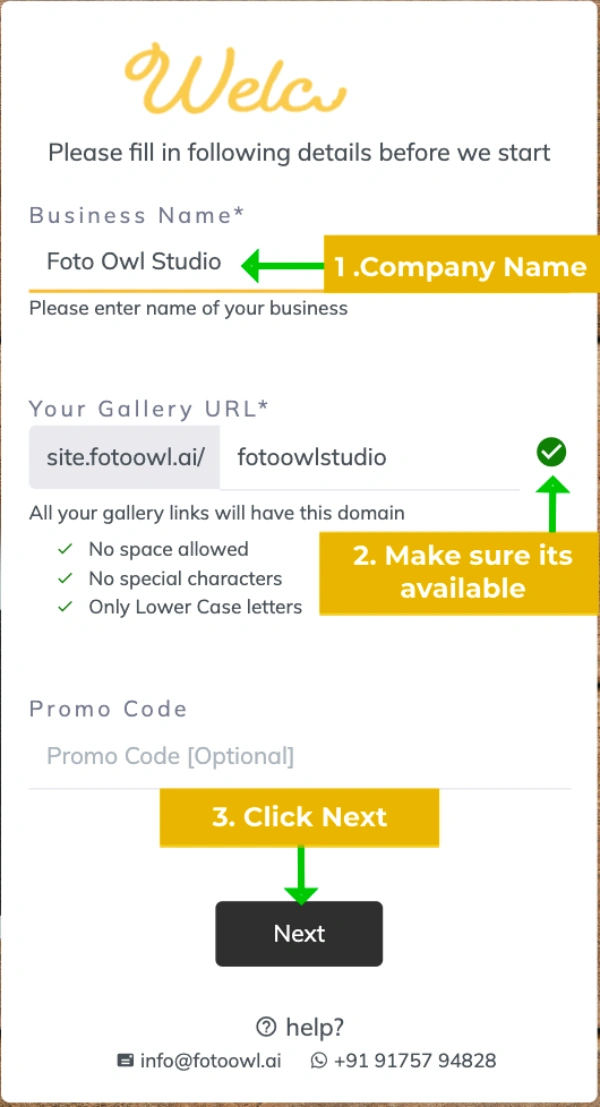
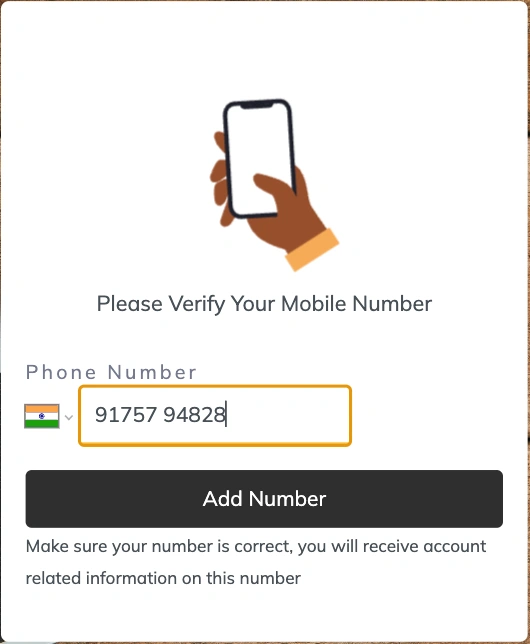
Select a unique gallery URL that identifies your studio / business.
Step 3. Account Created Successfully
Account is successfully created and you can start exploring the platform. Storage Limit and Validity of the Account will the as per FREE trial
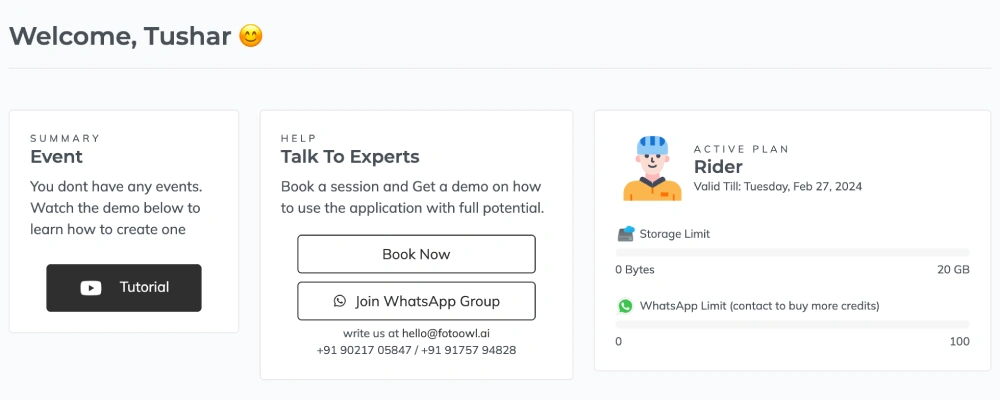
Step 4. Activate License Key
Goto Upgrade Plans page in the Dashboard
Click on Activate button
Find the 9 Digit Activation Key inside Foto Owl Activation Package

Enter the 9 Digit Activation Key
Enter the code carefully and Do not reveal code to anybody
Success : Plan Activated Successfully
Check the Storage and Validity of your plan